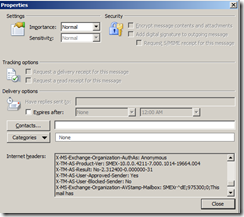Occasionally I have had someone approach me with a request to figure out why they are receiving an email from SharePoint. Usually I can figure it out quickly from context clues (such as the message sender’s display name, which is the same as the sending site’s title). But sometimes I have been thrown for a loop and couldn’t figure out the source off the site title alone. Luckily, SharePoint often gives all the necessary clues in the message header:
In exchange if you open the email, then click File => Properties the Internet headers show the pertinent info:
- The first line in the headers will be “Received: from SharePointServerName” – This will tell you what farm. (I have had occasion where a content database was restored to another environment and that was why I wasn’t figuring out the source.)
- Often there will also be headers like:
- x-sharing-itemid: 1569 – this is the item id of the list item associated with the workflow
- x-sharing-remote-uid: {CD66E7CA-688C-4A39-870F-C9B93D4C88E7} – this is the list id of the parent list.
- x-sharing-wssbaseurl: http://sharepoint/sites/collection/website – this is the url of the website hosting the list.